
In this article you will learn about...
1. How Stagecast helps you to provide interactive & engaging content for your audience
2. How to share your Stagecast Moments on all your digital channels
3. How Stagecast helps you measure the success of your omni channel activations
How Stagecast helps you to provide interactive & engaging content for your audience
Let's face it - the media landscape has changes in the past few years at an unprecedented speed. Social platforms are dominating the attention of our audiences, which dictate the expectations of fans and partners alike: As live marketers, we have to continue to engage audiences even outside the realm of our venues.
But developing engaging content for the respective channels is far from easy - especially for us live marketers. Sure, sharing behind-the-scenes images, player interviews, match highlights or building a hype for the upcoming event with an aftermovie are safe bets. But to truly capture the attention of our audience, fans and partners expect more.
What makes live marketing unique to other forms of entertainment are two key characteristics: Events are always "live" and "interactive". Why not use these characteristics to differentiate yourself in your online content strategy?
Stagecast makes it incredibly easy to provide interactive content in real time for all your channels - facebook, instagram, your website, you name it. And during your events, you can even create a sense of togetherness for your online and offline audience: Everyone competes in the same quiz, no matter if they are watching in the stadium, follow your youtube live stream or tune in on your Insta story.
Stagecast helps you to bring your live event audience closer to your online audience and your online audience closer to your venue.
How to share Stagecast Moments through all your digital channels
So, how do you share your Moments to different channels, you might ask. Let me tell you!
When setting up Stagecast Moments on the Stagecast platform, you receive a link that you can share on whatever channel you prefer. You also use this link to integrate Stagecast Moments in your mobile app or on your website. Its really easy and usually done within minutes.

Share the Event Link on all your channels
You find this magic link on top of the event launchpad.

Join Moment Link on the Stagecast Platform
How to measure the success of your omni-channel audience activations
All your Stagecast Moments feed into the same reporting System: The Stagecast Event Analytics. No matter where your audience joins, you will receive an analytics overview to help you quantify and communicate the success of your activations. That way, you always have up-to-date information on your fingertips and see in real time how well your activations perform! No need to fiddle around with excel sheets to add the results from different channels after an event. No need to do any extra work. All results in one place!
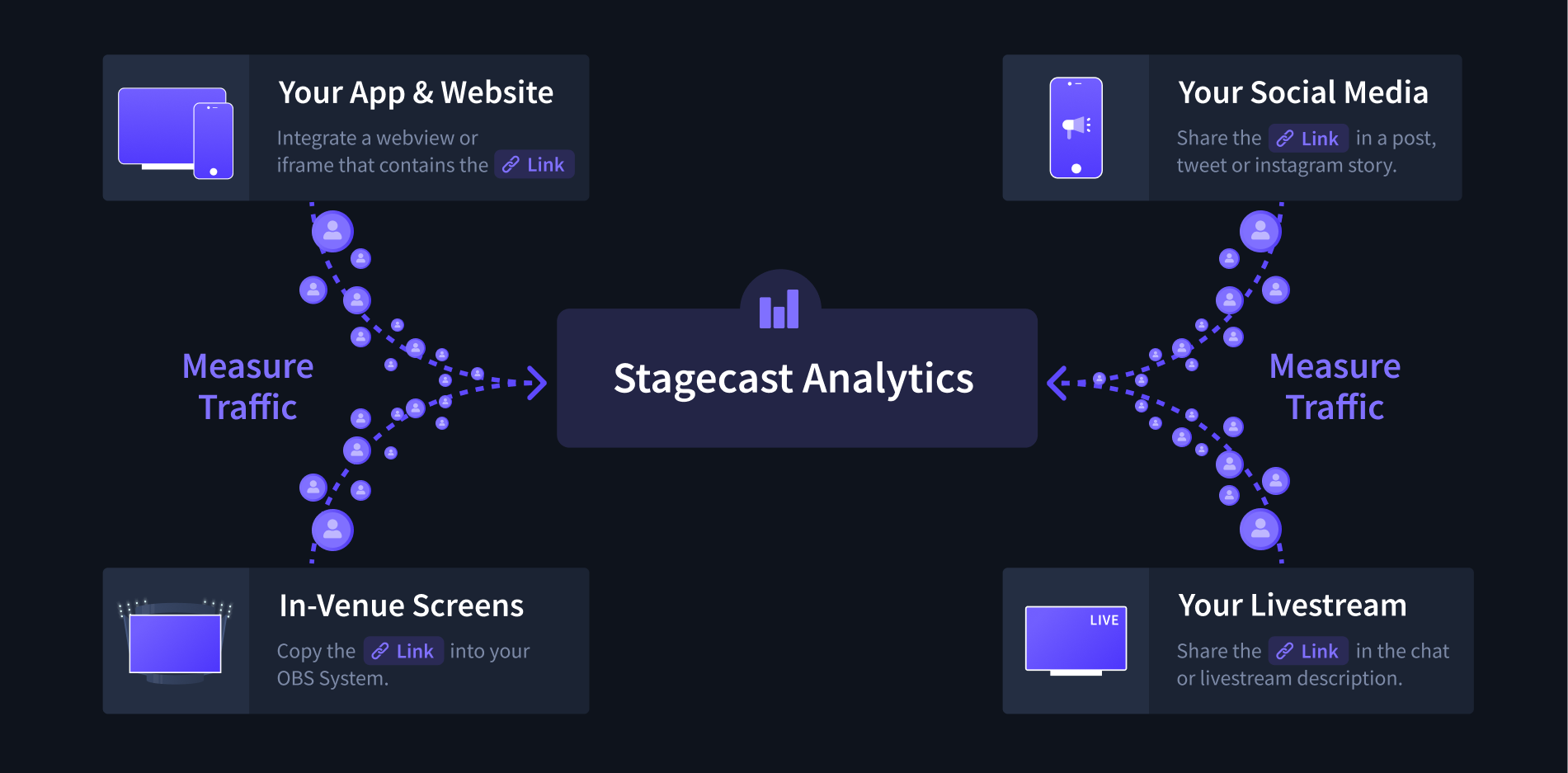
All Analytics in one place






























.png)

