
Product

How it works
Get started in seconds

Polling

Quizzes

Q&A

Word Clouds

Photowalls

Games

Templates

Prizes & Loyalty Programs

Integration
Solutions

Hybrid & Virtual Events
Online attendee interaction

Conferences
Attendee and partner activations

Meetings & Corporate Events
Inclusive meetings & events

Webinars & Teaching
Student engagement & retention

Marketing Gamification
Interactive social media content

Partnership Activation
Digital sponsering simplified
Resources

Guides & Tutorials
Step-by-step visual tutorials

Blog
Insights & Inspiration

What's New?
The latest product updates

Developers
Get started with the Stagecast API















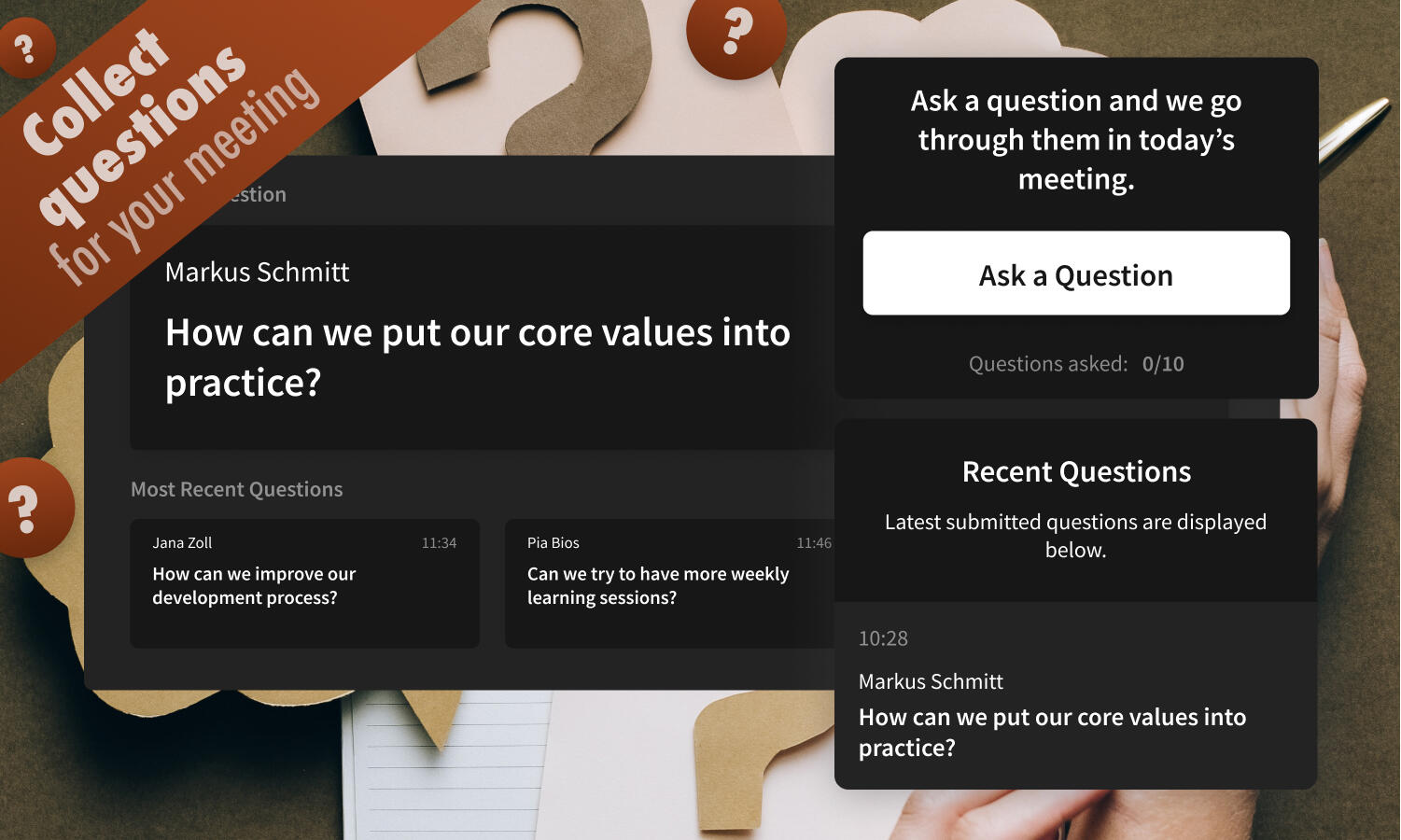

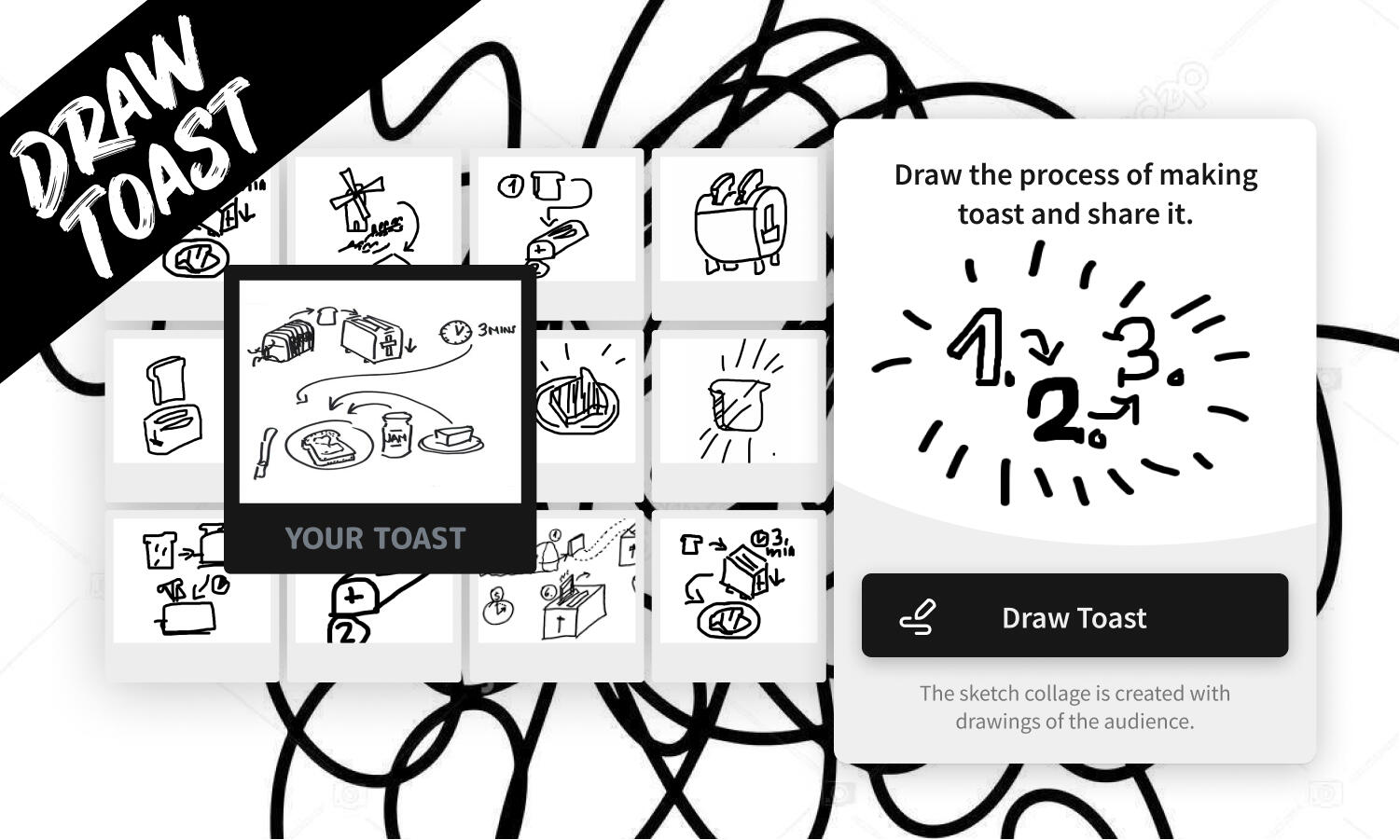



_optimized.jpg)






































.png)

